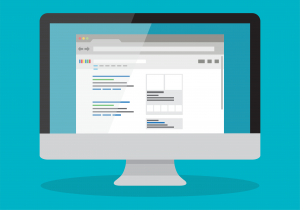
Google My Business–Google’s completely free tool which allows local businesses the opportunity to share their brand’s offerings across the popular search engine–is a great first step towards boosting your organic search rankings. Its marketing value mainly lies in its reach–as your property could appear in Google Search, Google Maps and Google+; cost (again it is free!); and minimal labor investment when it comes to managing the listing.
If you haven’t already claimed your free Google my Business listing, you can take the first step here: https://www.google.com/business. After the initial set-up, Google will then generate a Google Maps location for your property that connects seamlessly with Google Search to allow for greater searchability in local search results.
Aside from the creation of your business page, there are other unique features that exist within Google My Business that you can leverage to better optimize your listing and boost your visibility. Here’s a few to try now:
Descriptions
Your business description is essentially a 750-character canvas of potential content that will appear in the local knowledge panel or Google Maps results page and provides you the opportunity to essentially tell your story. It’s typically displayed beside or below your online reviews and ratings. To really optimize your description, you’ll want to include your top few keywords, location and truly focus on the uniqueness (or top selling points) of your property. But, before you to craft your prized content, it may be helpful to take a glance at Google’s description guidelines first, as it includes a pretty hefty list of no-no’s.
Posts
The posting features on Google My Business lets you publish content regarding leasing specials, events, or other promo activity. You’re able to include an image and call-to-action message somewhat similar to a social media posting. Perhaps one of the best features about posts is that they hold great visibility potential on mobile searches and require very minimal investment.
Messaging
Through the Google My Business messaging feature, you can connect directly with prospective renters who are interested in your property. It provides a great way to engage with your potential renters through a live chat format. The feature can be turned on or off, and if you have multiple leasing agents in the office, it is also possible for each agent to message with your prospects separately so that no message will go unanswered.
Reviews
It’s been proven time and time again that online reviews greatly impact customer behavior. Through the Google My Business review panel, your tenant reviews will appear next to your business listing in Google Maps and Google Search. Through this tool, you can even ask your tenants for their reviews and respond in a timely fashion to ultimately build your tenants’ trust.
Photos/videos
Incorporating photos and video to your Google My Business listing not only enhances the visual aesthetics of your listing, but improves performance as well. In fact, Google reports that businesses with photos receive 42% more requests for driving directions to their location from users on Google, and 35% more clicks through to their websites than businesses that don’t have photos.
Questions & answers
One of the more overlooked features within Google My Business is the questions and answers (Q&A) function. Through Q&As, your prospects can pose questions about your property with the expectation that you will respond in a timely fashion. One important thing to note about this feature is that the Q&As are crowdsourced, which means users can ask questions about your property that other users can potentially answer. It’s completely moderated by Google. In addition, as a business, you can also ask and answer your most commonly asked questions to promote engagement with your prospects. While certain questions or answers can be flagged for removal, it is important for your property to manage this feature closely and respond to questions in a timely manner to mitigate any inaccuracies.
Rentbot can help.
Aside from establishing your Google My Business profile, one of the most important aspects of your business is your website. Google My Business allows you to link your site to your listing, which creates additional opportunities for optimization. If your existing website is not quite up to par, Rentbot can help. You choose one of our professional designs and color schemes, and we’ll make sure your website looks great on any device. Additionally, through our built-in SEO package, each page of your website is carefully optimized to boost your organic search engine ranking. And, if that’s not enough, once quality tenants find you, your Renbot conversion-optimized site design will automatically drive them to contact you and schedule a tour.
At Rentbot, we have the same goals in mind–more tenants, greater conversions, and better leads. Let’s see how we can help you to better optimize your property.
About the Author
Jonsette Calloway joined the Rentbot team in 2015. With a background in public relations, advertising and copywriting, she has helped a multitude of clients achieve their marketing and communications goals within various fields, but she particularly enjoys working with the apartment industry.
